Freezing Yeti
Keyboard + Mouse controls: WASD to move, Mouse to look around, Left click to throw snowball, Tab to open menu, C to change camera
Controller: Left stick to move, Right stick to look around, Right trigger to throw snowball, Y/Triangle to change camera, Select to open menu - Make sure you have Steam turned off if there is any weird controller behavior.
| Status | Prototype |
| Platforms | HTML5, Windows, macOS |
| Authors | notme84, Patrick W. Crawford, bentune, robocognito, BrightSpark117, mnstr_0, Stufco |
| Genre | Shooter |
| Made with | Godot |
| Tags | 3D, FPS |
Install instructions
- Mac OSX: Unzip, double click the app. The first time you will see a "Apple cannot check it for malicious software" message. Press Ok, then right click and press open the app a second time. Then press "open" in the new popup to bypass Apple quarantine.
- Windows: Unzip, run the exe, then press "more info" on the warning popup and then "Run Anyways"
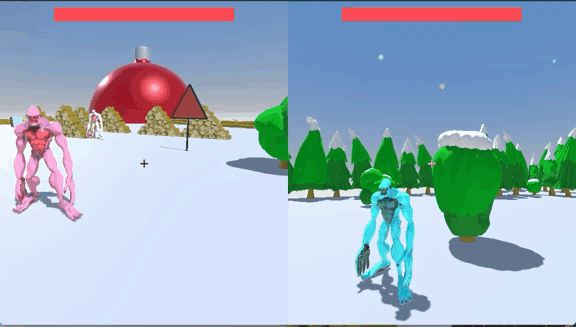
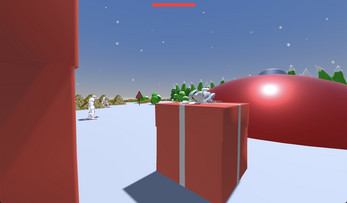
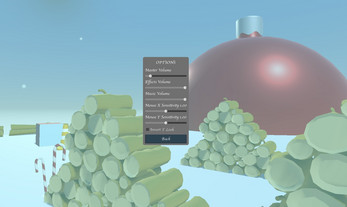
Leave a comment
Log in with itch.io to leave a comment.